PhpMyAdmin is web base software used for creating and maintaining MySQL databases.
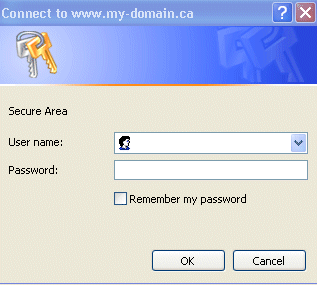
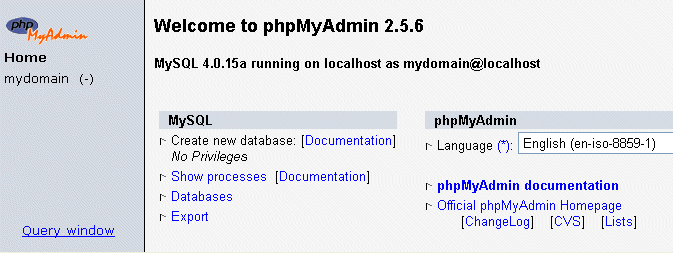
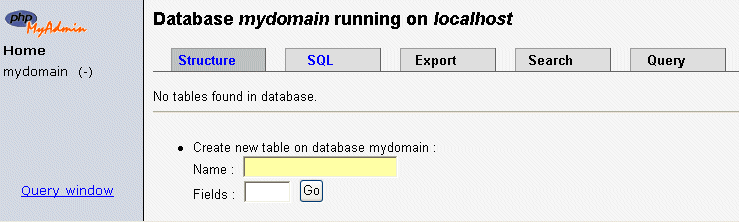
This tutorial is designed to get you starting with the basics of phpMyAdmin.
You can access your MySQL account using phpMyAdmin using the link provided to you --something like below where my-domain.ca is your domain name
http://www.my-domain.ca/phpmyadmin/
When you click on the link above, a dialog box will prompt you for a username and password. This will be the username and password given you when we set it up for you.
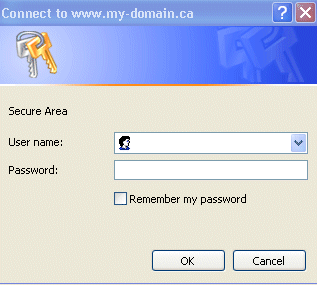
Once you log in, a phpMyAdmin screen appears as shown below.
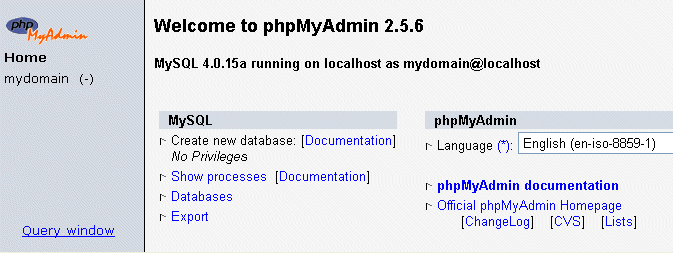
Creating a table in your database
The left-hand frame in phpMyAdmin is used for navigation.You will see your database displayed here (in this case called mydomain). As you create tables, they will show below this.
Click on your database the navigation frame and a new window will appear on the right hand side.
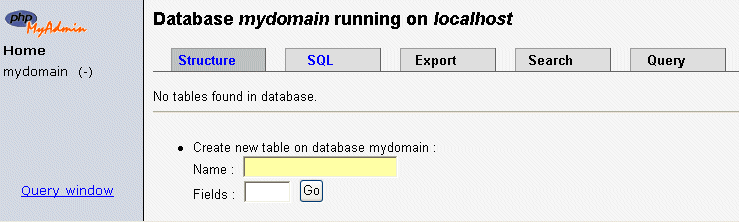
No comments:
Post a Comment